Welcome to Gano Excel’s Back Office Help page!
Congratulations on starting your business with Gano Excel! We want to see your business thrive. To get you started, we’ve put together a collection of tutorials to help you complete some of the most essential Back Office tasks, such as ordering and enrolling new Affiliates. We welcome you to follow these simple steps to get your business up and running at a pace that is comfortable and convenient for you.
We are confident that these tutorials cover many of our most frequently asked questions. Please take a look and see if these help you solve any immediate question you have. If you need additional assistance, you can contact our Customer Service team via phone, text or email.
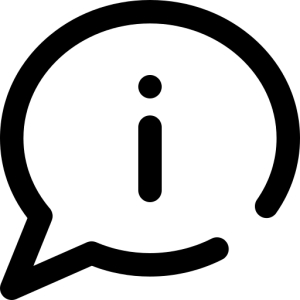
Business
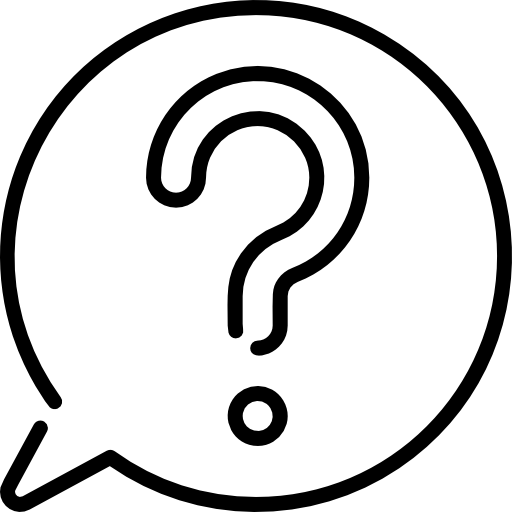
Customers
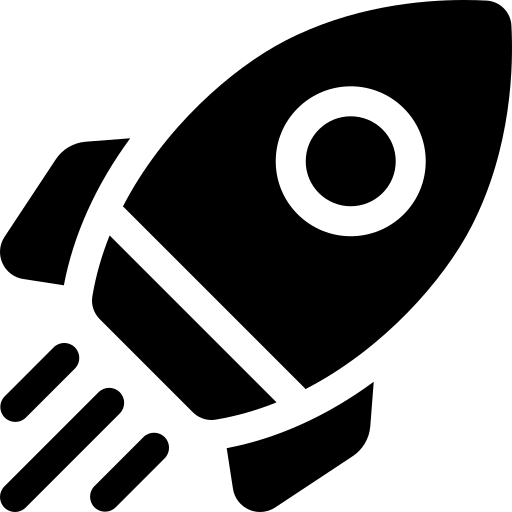
Getting Started
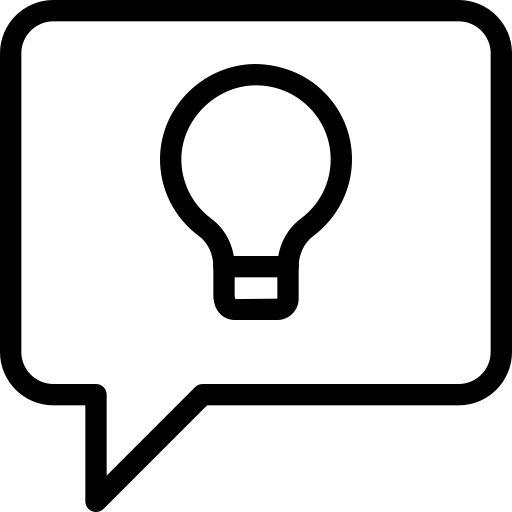
Tips & Tricks
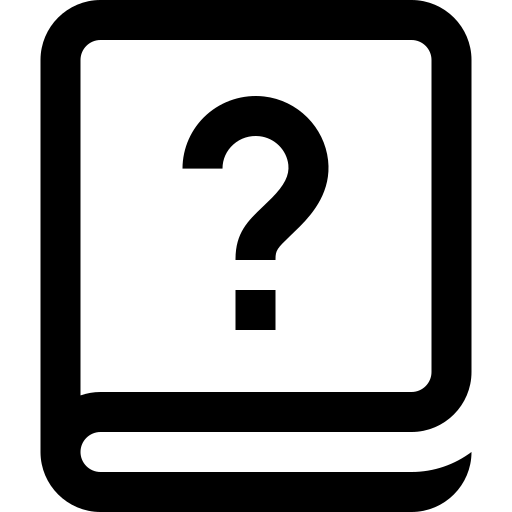
How-to
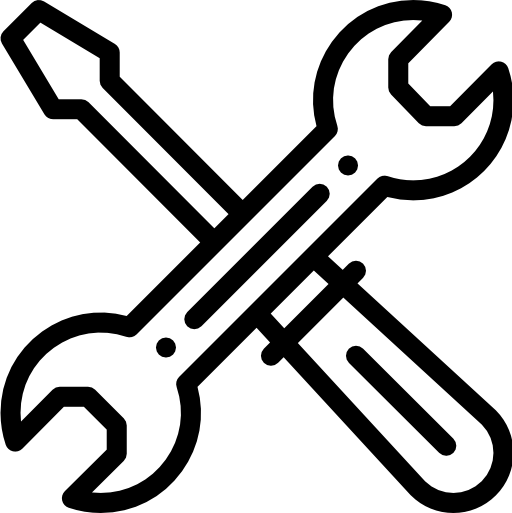
Tools
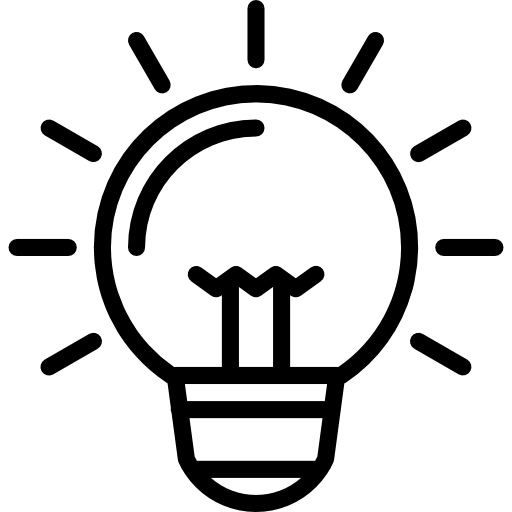
Training
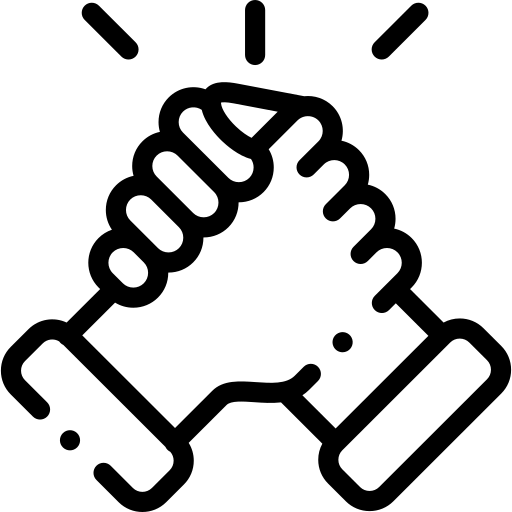
Team
Welcome to Gano Excel’s Back Office Help page!
Congratulations on starting your business with Gano Excel! We want to see your business thrive. To get you started, we’ve put together a collection of tutorials to help you complete some of the most essential Back Office tasks, such as ordering and enrolling new Affiliates. We welcome you to follow these simple steps to get your business up and running at a pace that is comfortable and convenient for you.
We are confident that these tutorials cover many of our most frequently asked questions. Please take a look and see if these help you solve any immediate question you have. If you need additional assistance, you can contact our Customer Service team via phone, text or email.
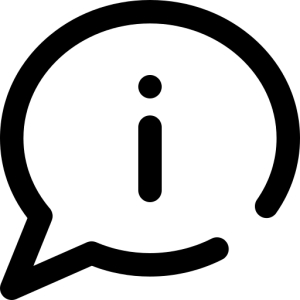
Business
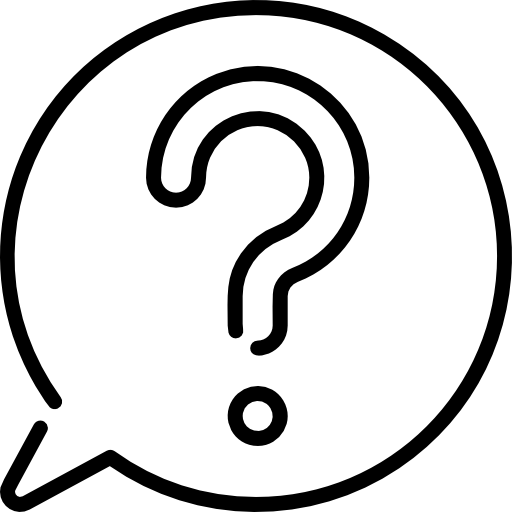
Customers
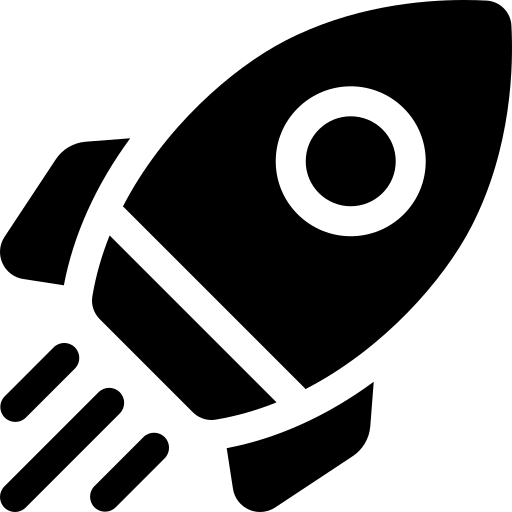
Getting Started
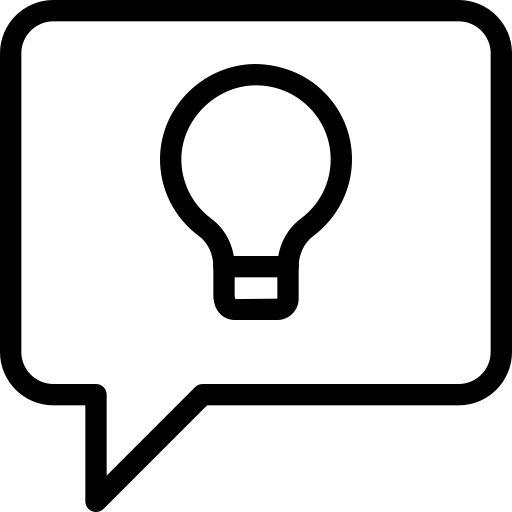
Tips & Tricks
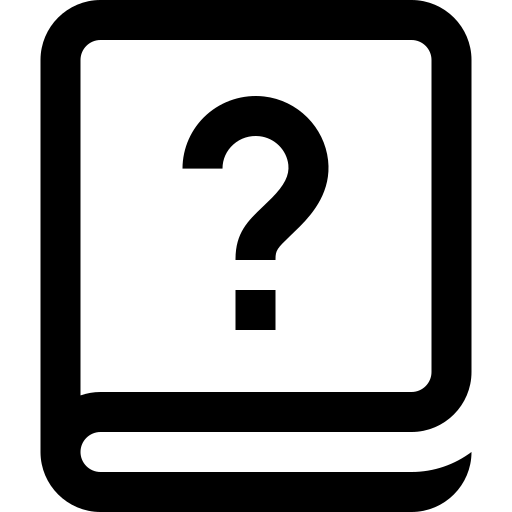
How-to
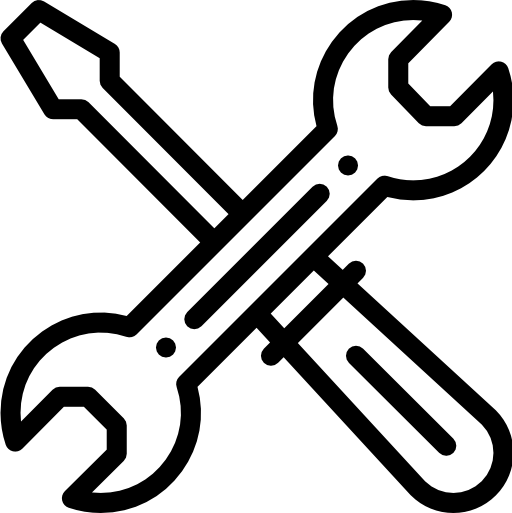
Tools
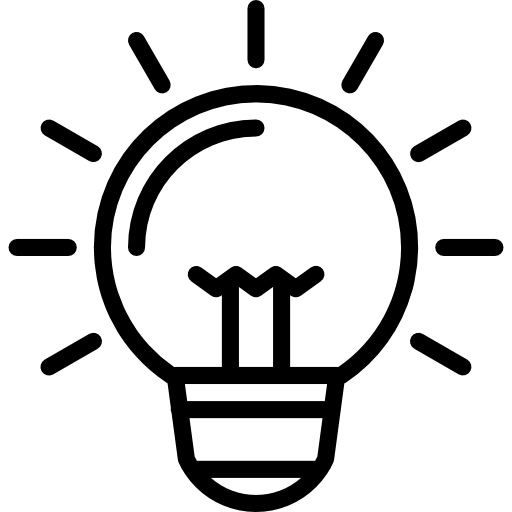
Training
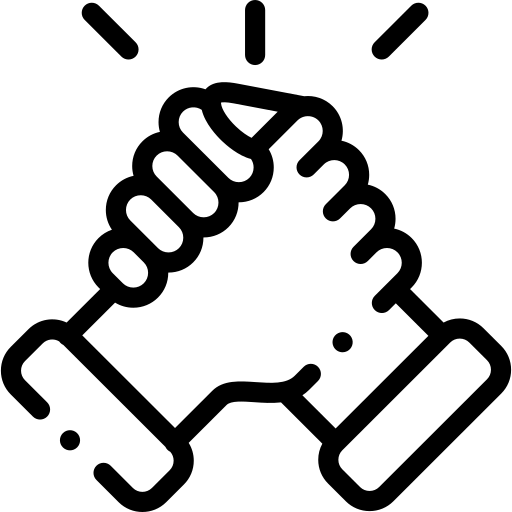
Team

How to Create Your Personal Website
Español (Spanish)Ready to do more business online? We’ve got a free tool to help you leverage the power of e-commerce for your business. Yes, we

Setting Up My Account
Español (Spanish) Log in to your Back Office using your Affiliate ID and password (visit us.ganoexcel.com). If this is your first time logging in, see

How to Set Up an AutoShip Profile
Español (Spanish) Login to your Back Office using your Affiliate ID and password (visit us.ganoexcel.com). If this is your first time logging in, see How

Enrollment Package Guide
Here we will walk you through each of the great options available to start your Gano Excel business. You will find these options in the second step of the New Enrollment process in your Back Office. For details on how to complete this process, see How to Enroll Someone Using the Back Office.
